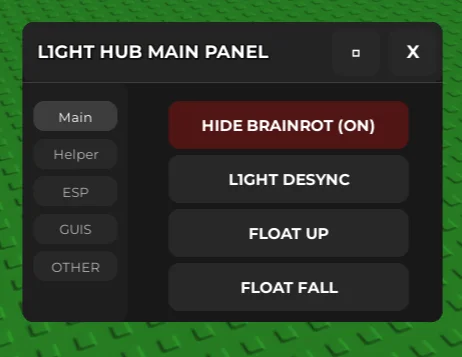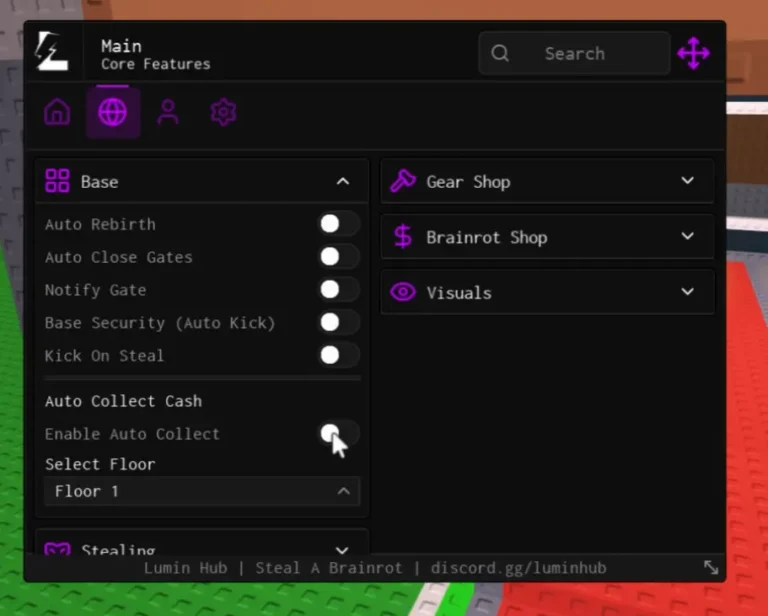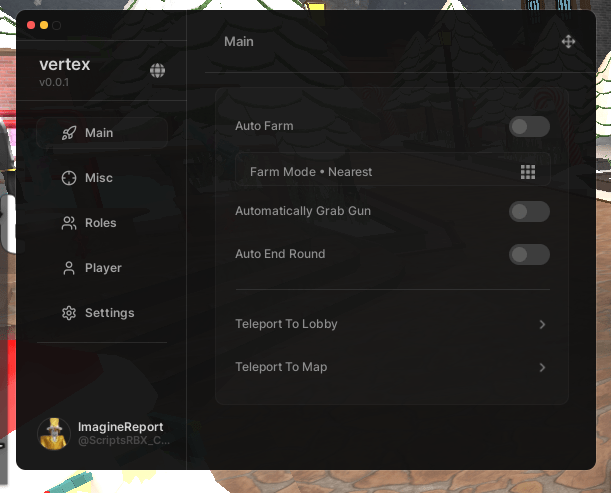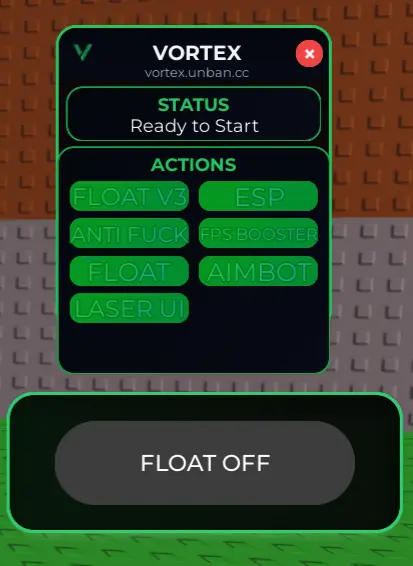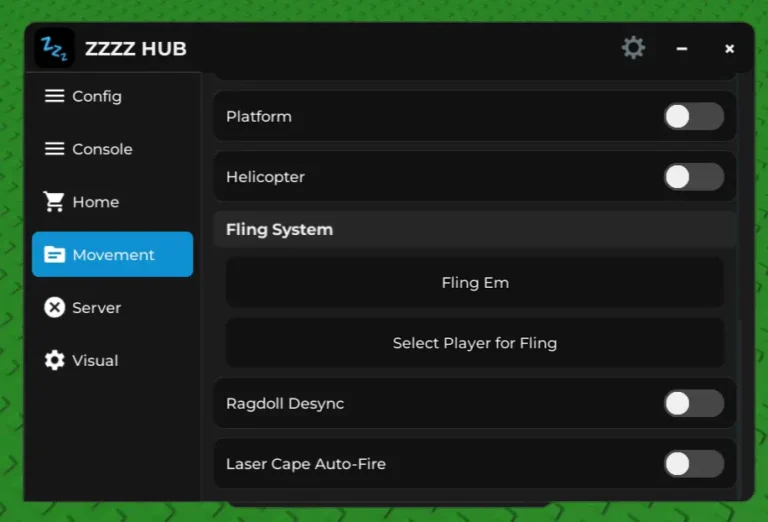VOIDWARE 99 Nights in the Forest Script NO KEY, Auto Win, GODMODE, Pick Items
You tried the VOIDWARE 99 Nights in the Forest Script, and it made your game faster and easier to win. The first thing you will like is that it is NO KEY, so you can open it quickly without typing any extra codes. This makes it simple to start and test right away.
One of the best features is Auto Win. When you turn on Auto Win, the script helps you finish rounds and win without doing all the work by yourself. It moves your character and does the tasks for you. This saves a lot of time, especially when you want to finish many rounds fast.
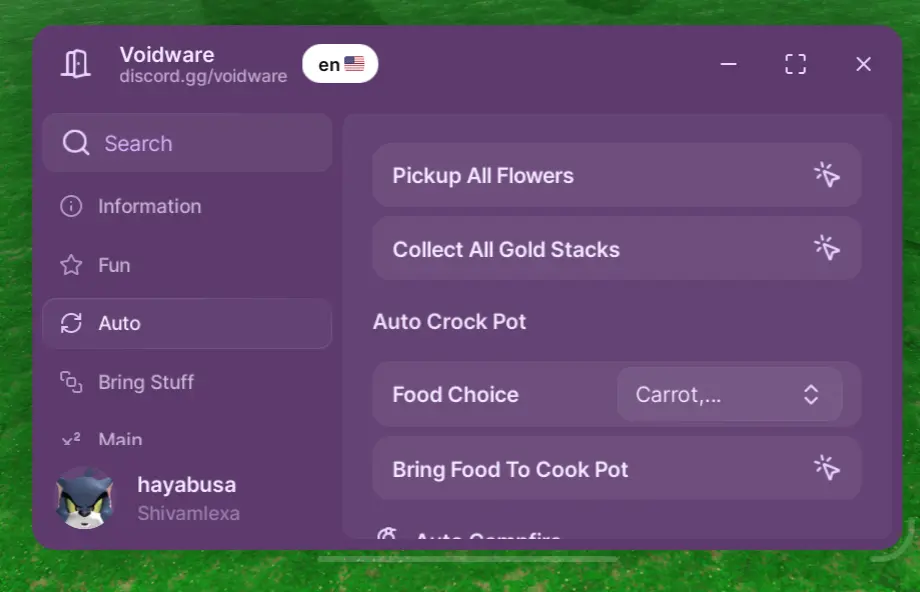
Another strong feature is GODMODE. When you turn it on, your character cannot lose health or get hurt. It feels like you have a strong shield that keeps you safe from danger. This helps you play without worry and try brave moves without fear.
The VOIDWARE script also helps you pick up items like fuel, coal, and food. It shows a list of what you collect, so you always know what you have. The auto-pick feature keeps your bag full, and the item log helps you manage supplies easily. This way, you never run out of fuel or food while playing.
VOIDWARE 99 Nights in the Forest Script
script_key="PUT YOUR KEY HERE";
loadstring(game:HttpGet("https://raw.githubusercontent.com/VapeVoidware/VW-Add/main/loader.lua", true))()
Also Read >>
How to use VOIDWARE 99 Nights in the Forest Script
- First, go to my site SCRIPTLOX.COM and download the newest Delta Executor.
- Open Delta Executor.
- After downloading, install Delta Executor on your computer.
- Now, start the Roblox game 99 Nights in the Forest.
- Load the VOIDWARE Hub script (the script I gave above).
- This script does not need a key. Just run it.
- Now you are ready to farm fast. Hit bats and plants to collect lots of brainrots.
For more updated and data you need to bookmark my site SCRIPTLOX.COM for future updates.